This advanced five-day course explores how to configure and manage a distributed enterprise. The distributed enterprise includes Juniper Mist AI solutions for Juniper Mist WAN Assurance, Juniper Mist Wired Assurance, Juniper Mist Wi-Fi Assurance, and Juniper Mist Access Assurance. Users can deploy and manage distributed enterprises from the Juniper Mist GUI, automation methods, or a combination of both. Key topics include automation tools and methodologies as applied to Juniper Mist AI solutions. Through demonstrations and hands-on labs, students will gain experience with the features of Juniper Networks EX Series Switches, Juniper Networks SSR Series Routers, wireless access points, and the Juniper Mist GUI and APIs. Students will also acquire experience with Juniper Mist features in a programmatic way.
Automating Juniper Mist AI Enterprise (AJMAIE)
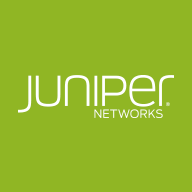
Schedule
- No schedule events found for this course.
- PC
Private Class
Privately train a group of your employees at your facility, virtually, or any of our locations.
- PC
- LCLive Classroom
Live Classroom
Learn and interact with your instructor and peers in-person in our classrooms. - VCVirtual Classroom
Virtual Classroom
Attend any of our instructor-led classes virtually regardless of your physical location. - PCPrivate Class
Private Class
Privately train a group of your employees at your facility, virtually, or any of our locations. - GTRGuaranteed to Run
Guaranteed to Run
GTR classes are guaranteed to run as promised and delivered.
Course Summary
Show All
Description
Objectives
- Associate AIOps to the distributed enterprise network.
- Summarize the distributed enterprise network with Juniper Mist AI.
- Explain the automation options for Juniper Mist.
- Refresh your Python basics.
- Explain how JSON and YAML are used for automation.
- Describe data templating with Jinja2.
- Describe how JupyterLab is used.
- Evaluate REST API tools and their uses.
- Use the Juniper Mist REST API with Python.
- Automate Juniper Mist Day 1 operations with Python.
- Execute Juniper Mist configuration with webhooks.
- Summarize 802.1x and EAP authentication.
- Examine RADIUS configuration and integration with Juniper Mist.
- Review Juniper Mist Access Assurance.
- Integrate Juniper Mist Edge with Juniper Mist Access Assurance.
- Implement security to a distributed enterprise network with Juniper Mist.
- Deploy a distributed enterprise architecture.
- Manage Day 2+ operations with the Mist API.
Prerequisites
Completion of the following courses:
- Introduction to Juniper Platform Automation and NetDevOps
- Deploying and Managing Wireless Networks with Juniper Mist AI
- Deploying and Managing Wired Networks for Campus and Branch with Juniper Mist AI
- Deploying and Managing SD-WAN with Juniper Mist AI
- Basic networking (wired and wireless) knowledge
- Understanding of OSI reference model and the TCP/IP protocol suite
- Experience with Juniper Mist products and solutions
- Basic automation and scripting knowledge, Python knowledge recommended
Who Should Attend
Individuals responsible for accessing and using Mist AI data for business intelligence and operations.
Outline
1 - Associating AIOps to the Distributed Enterprise Network
- Define the requirements of a distributed enterprise network
- Compare AI and ML terminology
- Explain the basics of machine learning
- Define AIOps and its goals
2 - Summarizing the Distributed Enterprise Network with Juniper Mist AI
- Explain the key concepts and terminology used in distributed networks
- Describe the components, portfolio, use cases, and architectures of Juniper Mist enterprise distributed networks
- Describe the Juniper Mist WAN Edge and AI-driven SD-WAN Assurance solution
- Define Juniper Mist Wired Assurance
- Define Juniper Mist Wireless Assurance
- Explain Juniper Mist Access Assurance
- Examine Marvis VNA for data center
- Define Juniper Mist Routing Assurance
- Explain Juniper Validated Designs
3 - Automation Options for Juniper Mist
- Review Juniper Mist configuration templates
- Describe the available Juniper Mist APIs and their use cases
- Explain the REST API
- Explain the WebSockets API
4 - Python Automation Toolkit, Part 1
- Refresh your Python Basics
5 - Python Automation Toolkit, Part 2
- Explain how JSON and YAML are used for automation
- Describe data templating with Jinja2
6 - Python Automation Toolkit, Part 3
- Describe how JupyterLab is used
- Lab 1: Creating Jinja2 Templates and Introducing JupyterLab
7 - Evaluating REST API Tools and Their Uses
- Review API tools and their uses
- Compare API tools and their use cases with Juniper Mist API
- Lab 2: Using Basic Development Tools to Interact with the Juniper Mist REST API
8 - Using the Juniper Mist REST API with Python
- Explain how to interact with the Mist API using Python requests
- Explain how to use the Mist API Python package
- Lab 3: Performing Juniper Mist Operations with Python and the REST API
9 - Automating Juniper Mist Day 1 Operations with Python
- Review the requirements for the Day 1 deployment
- Review the steps required to automate the deployment
- Lab 4: Performing Juniper Mist Day 1 Operations using Python and the Juniper Mist REST API
10 - Executing Juniper Mist Configuration with Webhooks
- Define a webhook API
- Describe how to use the Juniper Mist webhook API
- Describe the set of features available through the webhook API used by Juniper Mist
- Lab 5: Executing Juniper Mist Webhooks
11 - Summarizing 802.1x and EAP Authentication
- List the components of AAA
- Explain 802.1X operations
- Describe EAP operations
- Explain the different EAP types
- Describe How RADIUS works
- Describe RADIUS attributes (AVPs) and their uses
- Describe the RADIUS protocol and server
12 - Examining RADIUS Configuration and Integration with Juniper Mist
- Explain how to integrate a third-party RADIUS server into Juniper Mist
- Explore the steps required to integrate ClearPass with Juniper Mist
- Analyze the correlation between RADIUS attribute labels and Juniper Mist and examine the outcomes of access requests
- Describe how SAML can integrate third-party identity providers with Juniper Mist
13 - Reviewing Juniper Mist Access Assurance
- Define the zero-trust model
- Describe the Juniper Mist Access Assurance solution
- Define Juniper Mist Access Assurance and the supporting architecture and components
14 - Integrating Juniper Mist Edge with Juniper Mist Access Assurance
- Define the features and benefits of Juniper Mist Edge
- Describe the Mist Edge installation
- Explain Mist Edge as a RADIUS server proxy
- Explain Mist Edge as a NAC proxy
- Summarize the DHCP relay service
- Review the Edge management
15 - Implementing Security to a Distributed Enterprise Network with Juniper Mist
- List the security components in a distributed enterprise network
- Describe Juniper Mist WAN Edge SSR security features
- Describe Juniper Mist wireless security features
- Describe Juniper Mist policy configurations
- Discuss the Juniper Mist alerts options
- Review Juniper Mist’s Premium Analytics security reports
- Lab 6: Configuring Application Policy and Traffic Steering with Templates
16 - Deploying a Distributed Enterprise Architecture
- Review the requirements for the Day 1 deployment
- Review the steps required to automate the deployment
- Lab 7: Configuring Intersite Connectivity with Templates and Python
17 - Managing Day 2+ Operations with Juniper Mist
- Review the available monitoring and troubleshooting tools
- Explain how to access statistics with the Mist API
- Explain how to access Insights with the Mist API
- Explain how to analyze data from the Mist API
- Lab 8: Troubleshooting Day 2+ Operations with Juniper Mist