Juniper Cloud Networking with AWS and Azure (JCNAA)
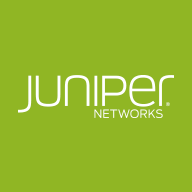
Schedule
- No schedule events found for this course.
- PC
Private Class
Privately train a group of your employees at your facility, virtually, or any of our locations.
- PC
- LCLive Classroom
Live Classroom
Learn and interact with your instructor and peers in-person in our classrooms. - VCVirtual Classroom
Virtual Classroom
Attend any of our instructor-led classes virtually regardless of your physical location. - PCPrivate Class
Private Class
Privately train a group of your employees at your facility, virtually, or any of our locations. - GTRGuaranteed to Run
Guaranteed to Run
GTR classes are guaranteed to run as promised and delivered.
Course Summary
Show All
Description
Objectives
After successfully completing this course, you should be able to:
- Describe major cloud concepts.
- Describe how virtualization is used in the cloud.
- Describe various security designs used in the cloud.
- Describe the AWS architecture and explain how each tier will be used.
- Access the AWS management console.
- Create an AWS user account.
- Launch an Amazon service.
- Navigate the AWS Marketplace to find Juniper offerings.
- Describe the operation of the vSRX in AWS.
- Launch a vSRX device in AWS.
- Configure the vSRX to pass traffic.
- Describe CloudFormation features.
- Describe the CloudFormation template format.
- Describe the basics of JSON and YAML.
- Use a CloudFormation template.
- Describe Azure cloud services.
- Describe the Azure cloud architecture.
- Navigate the Azure portal.
- Control access to Azure.
- List the steps to follow to launch an Azure service.
- Navigate the Azure Marketplace to find Juniper products.
- List the vSRX offerings in Azure.
- Describe the pre-launch considerations for the vSRX in Azure.
- List the steps required to launch the “vSRX Next Generation Firewall” in Azure.
- List the steps required to launch the “vSRX A Security Gateway” in Azure.
- Describe the configuration needed for the vSRX to work in Azure.
- Describe the Azure Resource Manager Features.
- Describe the Azure Resource Manager Template Format.
- Deploy an Azure Resource Manager Template.
- List the various ways to connect to and between cloud resources.
- Describe the Transit VPC’s purpose and operation.
- Describe various Transit VPC designs.
- Create a Transit VPC in AWS.
- Configure Spoke VPCs to connect to a Transit VPC.
- Describe secure connection operations.
- Describe the configuration requirements to establish an IPsec tunnel between an Enterprise/DC SRX and the AWS cloud.
- Describe the configuration requirements to establish an IPsec tunnel between an Enterprise/DC SRX and a vSRX in the AWS cloud.
- Describe the configuration requirements to establish an IPsec tunnel between cloud networks using the vSRX.
- List the advanced vSRX security features that can be used to protect cloud resources.
- Describe the components needed to implement Juniper Networks Connected Security in the cloud.
- Configure AWS cloud components needed to support Juniper Networks Connected Security in the cloud.
- Configure Space with Security Director and Policy enforcer to implement Juniper Networks Connected Security to protect AWS cloud resources.
- Describe the benefits provided by CEM.
- Describe the use cases of CEM.
Prerequisites
- Basic TCP/IP skills;
- Basic understanding of the Junos operating system;
- Basic understanding of the SRX and its range of security features.
Who Should Attend
The primary audiences for this course are the following:
- Individuals who want a basic understanding of the cloud operations, terms, and structure needed to work in cloud environments;
- Individuals who want to learn how to securely expand their IT operations into the cloud with the vSRX and understand their design choices.
Outline
Day 1 Chapter 1: Course Introduction Chapter 2: Cloud Overview
- Cloud Concepts
- Cloud Virtualization
- Cloud Security
- Amazon Web Services Overview
- Amazon Management Console
- Create and Identity and Management Account
- Launch and Access and EC2 Server
- Amazon Marketplace
- Lab 1: Introduction to AWS
- Understand the operation of the vSRX in AWS
- Launch a vSRX device in AWS
- Configure the vSRX to Pass Traffic
- Lab 2: Implementing the vSRX in AWS
- CloudFormation Overview
- Understanding CloudFormation Templates
- JSON and YAML Overview
- Create a CloudFormation Stack
- Lab3: Automation in AWS using CloudFormation
- Azure Overview
- Azure Architecture
- Azure Portal
- Control Access to Azure
- Launch and Access a Windows Server
- Azure Marketplace
- Lab4: Introduction to Azure
- The vSRX in Azure
- Pre-Launch Planning
- Launching the “vSRX Next Generation Firewall” in Azure
- Launching the “vSRX A Security Device” in Azure
- Configuring the vSRX for Azure
- Lab 5: Implementing the vSRX in Azure
- Azure Resource Manager Overview
- Understanding ARM Templates
- Creating ARM Templates
- Deploy an ARM Template
- Lab 6: Automation in Azure using ARM
- Connectivity Options
- Secure Connections
- DC SRX to AWS Virtual Private Gateway
- DC SRX to vSRX in AWS
- VPC Peering using the vSRX
- Lab 7: Cloud Connectivity
- Advanced Security Options Overview
- Configure the network for SDSN
- Connecting to AWS
- Configure Metadata-Based Policies
- Implementing Threat Remediation
- Lab 8: Advanced Security in the Cloud
- Transit VPC Overview
- Transit VPC Designs
- Implementing a Transit VPC
- Implement Spoke VPCs
- Lab 9: Implementing a Transit VPC
- Todays’ Networking Environment
- CEM Overview
- CEM Use Cases